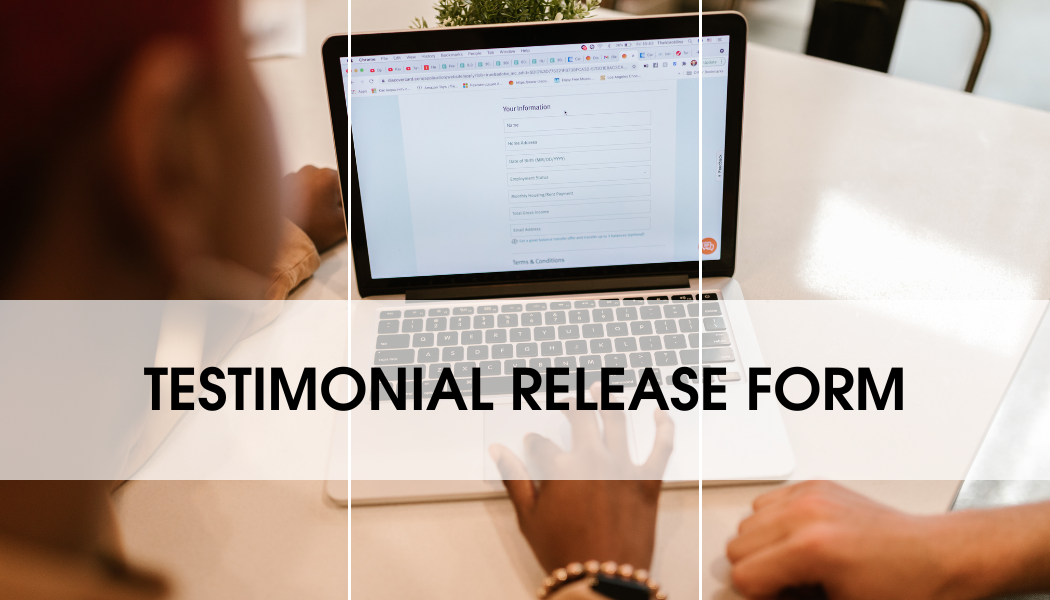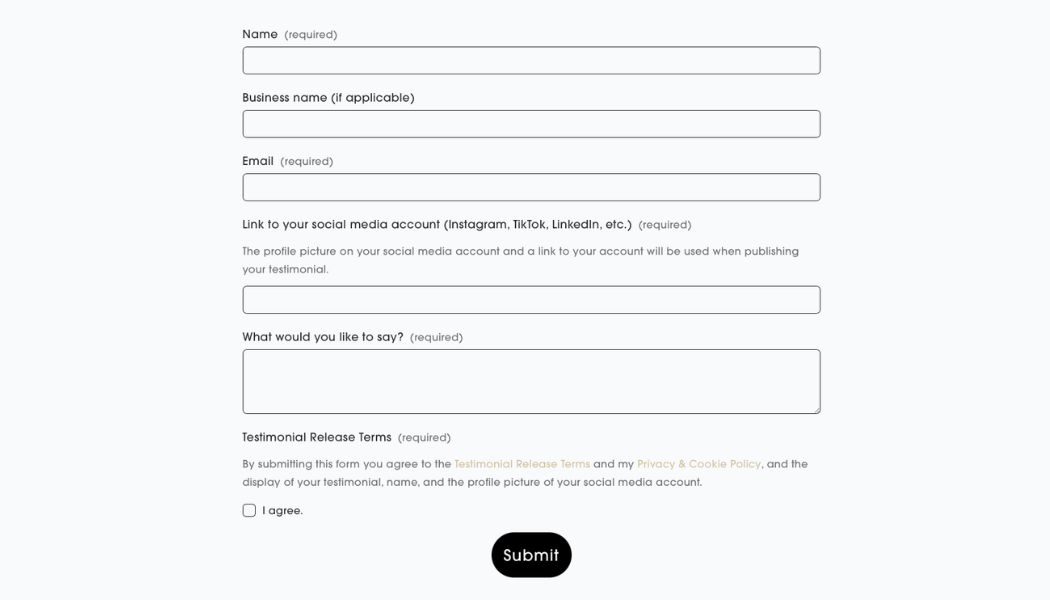7 Simple Steps to Legally Implement a Testimonial Release Form (on Your Website or Google Forms)
Want to know how to implement your testimonial release form on your website or in Google Forms? I’m telling you the exact steps to smoothly collect and legally publish (written and video) testimonials (with photos).
Testimonials are so important for your business credibility and can take your business to the next level, and if you’re anything like me, you want to make the process easy for your clients to give their testimonials and ensure you have the legal rights to use them. As a lawyer myself who helps entrepreneurs like you, I am telling you exactly how to implement your testimonial release form to use your clients’ testimonials legally.
You will learn about how to legally implement your testimonial release form or video testimonial consent form so that your clients will quickly and seamlessly give you their testimonials and the rights to use their testimonials in any media with this testimonial release form template for success.
After learning the simple steps to implement your testimonial release form, you will soon be boasting all your testimonials to the world!
This post is all about how to implement a testimonial release form with a smooth, easy and quick system so that you can use your clients’ testimonials (including videos and photos) in any media you want.
Implement Your Testimonial Release Form
Implementing your testimonial release form template
These are the exact steps to implement your testimonial release form for an easy, quick, and smooth collection of testimonials to legally publish those testimonials anywhere you want.
Step 1. Create a (short) information list
The first thing you need to do is create a list (in your Notes, an Excel sheet or a Word document) of the information you require from the person giving you a testimonial. What information about the person (besides their testimonial) do you want from them? What information about them do you want to use when publishing their testimonials?
Ideally, you want them to provide everything, like their full name, their business’s name, job title, a short bio, all their social media links, etc. However, the more information you ask for, the less likely they will be to give you their testimonial. Put yourself in their shoes. Don’t you hate it when you have used a service you actually liked, and they send you a form that goes on for days? They ask not just for an overall rating, but a rating for the user-friendliness of their website, the speed, the quality of the service, how helpful the customer service agent was, etc. If you’re honest with yourself, how likely are you to fill out those forms?
So, don’t be that annoying yourself, and don’t ask for information you can actually get yourself. Here are examples of what I mean:
I think most of you will want to use a photo of your client when publishing their testimonials. That is what makes a testimonial a lot more valuable, as people can see there is a real human behind that testimonial. But asking them to upload a photo of themselves might be too burdensome of a task. You could just use their profile picture from their Instagram. Asking them for a link to their social media is a way better alternative. It does not require them to look for a picture in their files and wait for their photo to upload in your form. They simply insert the link and are done!
If you own a B2B business, you may want to include a short description of the type of business your client runs when publishing their testimonial. However, you can simply include that information yourself because you already know it, or you can check their social media or website and find out.
If you are a fitness coach who helps clients with weight loss, you may want to showcase for each client how much weight they lost using your program. You already know how much weight they have lost. So, instead of asking for that information in your form, you can just find that information in your files yourself.
We’ll get into how to legally use all the information not explicitly provided by your client in the form with your testimonial release form in steps 3, 4 and 5.
So, keep the list of information you need as short as possible. I would say keep it to three to five questions at a maximum.
Step 2. Put your questions in a testimonial form
Now that you have made your list of three to five questions, it’s time to insert them in your testimonial form.
If you have a website, you can create a form on your website. If you do not have a website but only a social media account, I recommend using Google Forms. It is really easy to create a form on Google Forms, and you can completely customise it with your logo and brand colours and a beautiful background to make it look professional (and not seem like an ugly worksheet no one wants to work with). I am not at all sponsored or in any way incentivised by Google (although I wish I were), but I just think it is a great free tool that includes all the features you need, including multiple choice questions, rating systems, an option to upload photos, etc. And it’s so easy to use that you don’t even need a tutorial. Here is a link to Google Forms.
Step 3. Incorporate your testimonial release form
Now that you have incorporated all your questions in your testimonial form, you need to incorporate a link to your testimonial release form.
And you can’t just insert a link to your testimonial release form template. For your testimonial release form to be legally binding, one major component is to have your clients agree to your testimonial release form.
To have your clients agree to your testimonial release form, you must include a checkbox in your testimonial form with a statement next to it. This statement must state that your clients agree to your testimonial release form AND your privacy policy. We’ll get into the privacy policy in step 6.
Here is an example of a statement you can use:
“By submitting this form, you agree to the Testimonial Release Terms and the Privacy Policy.”
Embed a link to your testimonial release form in the words “Testimonial Release Terms”. Then, put a checkbox beneath or next to that statement with the wording “I agree”.
Now, your client has agreed to your testimonial release form. If your testimonial release form contains the correct wording, they enter into a legally binding contract with you when they submit the form. That is if your testimonial release form includes the correct wording.
Step 4. Use a testimonial release form with the proper wording
Having the people providing you with testimonials agree to your testimonial release form is just ONE of the components needed to have a legally binding contract with them.
The second component you need is the correct wording in your testimonial release form. Only then will the testimonial release form become a legally binding contract between you and the person submitting the testimonial.
What do I mean by correct wording? I mean that your testimonial release form must state in a clause that checking the checkbox or submitting the form constitutes an (electronic) signature.
If you do not have a testimonial release form template that includes such a clause, you can use my Testimonial Release Form template. It’s actually a package that includes two templates: (1) one that you can use as an agreement that must be digitally signed, which is a great one to use if someone has sent you a testimonial by email and you want to use it, and (2) on in the form of terms and conditions that you can include in your testimonial form (which has the proper wording to make it binding).
Want to learn more about what other essential terms you need in your testimonial release form, like what you need to include when you are using someone’s photo or bio? Read this blog post on the 10 Must-Haves for an Effective Testimonial Release Form Template (Maximise the Power of Testimonials).
Step 5. Include this important information and checkbox too!
Speaking of using someone’s photo and bio, let’s talk about what you need to legally publish your client’s photo, logo, bio, etc., with their testimonial.
It’s one thing to grant the right to use a testimonial. It’s another if you are granting the right to use your personal information with that testimonial. So, if someone gives you permission or a license to use their testimonial, that does not mean you automatically receive the right to use their name or any other identifiable information about them. You also need to explicitly:
receive the rights to use the personal information about them to display it on your platforms (which is a license to use their intellectual property); and
a waiver of their personality and privacy rights.
So, your testimonial release form must include the proper wording for that, too. I go more into depth about this in my blog post on the 10 Must-Haves for an Effective Testimonial Release Form Template (Maximise the Power of Testimonials).
But the second important thing you should do is include in the form itself what information you will use about the person providing the testimonial.
Let’s be real. No one is going to read your testimonial release form when it’s included in your form as terms and conditions. So, even though they may have agreed to it and, technically, you have the right to publish their name and profile picture on Instagram, they might not know that you will.
And then, when you do use their full name, a photo of them and their bio in an ad in which you showcase their testimonial, they might not like that. That can cause conflict.
And that is an unnecessary conflict you can simply avoid by including one simple sentence in your form. That way, they consciously agree to you using certain information about them with their testimonial.
Have them explicitly agree to that statement as well. You can include it in your testimonial release terms statement, as I discussed in the previous step.
So, I’m going to use my strategy as an example. You can see an exact copy of my form (which you may use) in step 7. When publishing the testimonials of my clients/customers/audience, I publish their testimonials with their name, sometimes their business name, and a photo of them, being their profile picture of the social media account they provided a link to.
You can see in my form that I have added a second part to my testimonial release terms statement. In addition to the statement “By submitting this form you agree to the Testimonial Release Terms and my Privacy & Cookie Policy,” I inserted a comma and added “and the display of your testimonial, (business) name, and the profile picture of your social media account.”
That way, I am fully transparent about how I use their information, and they know that before submitting the form.
Step 6. Include your privacy policy
Have you noticed that my example statement in step 3 included “Privacy Policy”?
A privacy policy is mandatory when you are collecting personal data. You must, by law, inform people of whom you are collecting personal information about how you could use that information.
Therefore, you must also embed a link to your privacy policy in “Privacy Policy.”
Don’t have a privacy policy yet? My complete Legal Website Bundle includes a privacy policy, which you can find on this page of my contract shop.
Step 7. Follow my example
Here is an example of my testimonial form and how I implemented my testimonial release form within it.
Now, all you need to do is follow all the previous 6 steps and, as the last step, compare your form to mine to ensure you did not miss anything.
And you’re safe to collect and publish testimonials legally, and take your business to the next level!
Need a proper written or video testimonial consent form?
My testimonial release form template can be used for testimonials of any kind.
Get your Testimonial Release Form on this page of my contract shop!
This post was all about the simple steps to implement your testimonial release form on your website or in Google Forms to legally publish your written and video testimonials in any media.
Want to learn about what crucial terms you need in your testimonial release form? Read this blog post on the 10 Must-Haves for an Effective Testimonial Release Form Template (Maximise the Power of Testimonials).
Would you like to leave a review on this blog post, my testimonial release form or my other content? Get 10% off your next order by filling out my testimonial form.
Get your Testimonial Release Form on this page of my contract shop!